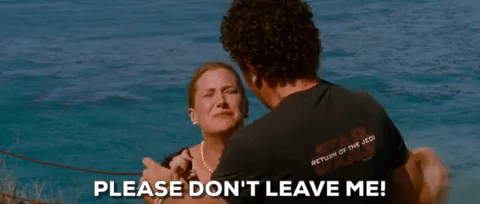In an earlier topic thread, we were discussing the uses of conditional jump logic in our bots. This feature opens many doors to streamlining the interaction users will have in bots. One such technique is using a “soft lead” at the intro of the bot, which allows users to skip giving their email… at first. Essentially, you may lose users upfront by requiring an email to proceed. This can be particularly true once the “novelty” of the bots has worn off (i.e. once users are more comfortable dealing with them in many of their online interactions, and that day will be here sooner than you think). It also depends on the placement of your bot. If it is a standalone, then a soft lead would be crucial to optimizing your conversions. The user may want to interact, read information, and be compelled before they commit to anything. So what does this have to do with conditional logic? Well, if your user skips entering their email in the beginning how are you supposed to capture it at the end? The old answer was to either force users to enter their info at the beginning or end, or allow the skip option in the beginning and force an entry at the end. The latter really turns off the users that entered their email at the beginning, and it makes the bot feel disjointed.
Well, one simple trick is to use the conditional logic jump to bypass all of these issues. If you have a gambit that will require information to be entered for a second time that a user may or may not have entered earlier, follow these simple steps:
-
In the gambit before you will require them to enter information enable the conditional logic check box at the bottom of the gambit (you will have to active this feature in your bot settings if you have not already)
-
In the first conditional branch enter:
{{ursp.Gambitname}} is value
Gambitname represents the name of the gambit you first asked if the user would like to enter the information or pass. “value” is the default text displayed in the far right text box: “value” means the user skipped or left a blank answer. So you simply leave this as is. -
Connect the first branch to a gambit requiring the information you want be entered, and connect the second branch to the gambit that bypasses the required information gambit to the next step.
And that’s it! Smooth sailing for your users, and you don’t miss out on critical conversion information without seeming way to desperate.