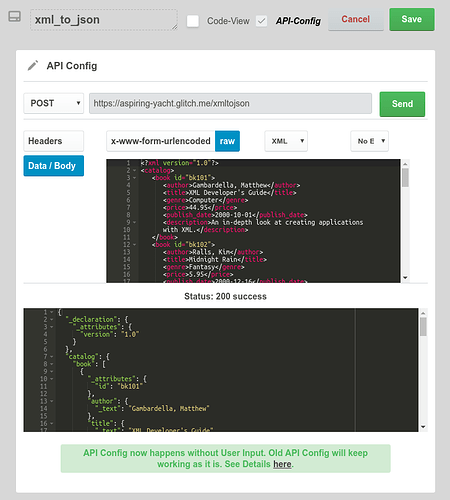Adding a external Link in your chatbot with TARS Bot Builder
Check this video playlist that we just put together for all the Video Tutorials for the TARS Bot Builder tool uptil now. We will adding to this playlist as we roll out more videos.
I am really curious how you have managed, in DeCaprio bot, to have those Project Cards showing only the unclicked ones : after clicking on one of them, only the remainder 2 then 1, that were not clicked!
Hey @dan,
This amazing Bot and related content piece is created by our own resident CJ (Content Jockey) @arnav
He will answer this for you.
Send on Tap Feature in Chatot with TARS Bot Builder
Redirect at the End of the Conversation in Chatbot with TARS Bot Builder
@vinit I would love a tutorial on overwriting existing data in a Google Sheet as a continuation of the tutorial on posting then fetching data found here…
Hey @Levi,
I will soon make a few videos around integratation with Google Sheets.
The one for the fetch can also be explained in a video, and one for write to the sheet.
This week is a bit busy, will try to do it in the weekend.
Suggested Text Input in Chatbots with TARS Bot Builder
Image Cards Input in Chatbots with TARS Bot Builder
I think I figured it out, but I can’t test because I’m still taking the free-ride approach with Zapier and it’s a three-part Zap requiring a paid account. I’ll upgrade here shortly then run a test. If it works (and you haven’t done it already) I’ll whip up a little video of the process and post it.
Check this tutorial about the OTP based mobile number verification:
Can we get a video tutorial that covers XML in an API call? I’m stuck in a position that I need to make an API call and use XML, but I don’t have much of a starting point so I can start moving through it with good old trial and error lol
Hi @Levi,
The way to do this is by using an API which converts XML to JSON.
So basically making another API call which will take the input from the response of the previous API call (with XML response) and send it to this API which will return the JSON format data for that XML data.
I was looking for a good XMLtoJSON API, but couldn’t find anything. So I created it myself here:
https://aspiring-yacht.glitch.me/xmltojson
Check this screenshot to see how to use it:
Just reference the XML using {{pre.gambit_name_with_xml_response}} in the raw data section, with XML selected from dropdown menu.
Hope this is helpful.
I will try to make a video tutorial for this as well.
I love how you just nonchalantly write, “I was looking for a good XMLtoJSON API, but couldn’t find anything. So I created it myself,” hahaha! I’m going to give this a try. Once I format it, this will be my first time really using data iterations and I believe they will need to by multilayered, so this will take some time for me to figure out for sure. But JSON will make it easier to digest. Thanks!
Hi this is amazing. I’m going to watch this like there is no tomorrow. Can anyone make a video of hellotars as submit ticket and then it adds up to wordpress user messages history?
One more Video to explain how to use Zapier Webhooks to Push data captured from TARS Chatbot to a Google Sheet. This will update the corresponding row if it exists, otherwise it will create a new row for a new conversation with the user.
This video explains how you can Run an A/B Split test in your Google Adwords Account, using something call a Campaign Experiment.
We are running this experiment by making one single change in all the Ad Copies of a your choosen Campaign. that is the Final Destination URL of the Ads.
Check it here:
Here is the video which explains how you can Track your Conversion for your Ads to see it in your Adwords Dashboard. The Conversion is tied to the Goal of the Conversation and this conversion event gets fired everytime the user gives reaponse to a Goal Gambit.
I just so happened to be dabbling in this unintentionally. Making a video might be difficult, because I was working with a webmaster to make the endpoint and transfer information from the bot to create new contacts with their information in the WP database. So creating a ticket with a person’s information and uploading it would be simple enough. Updating their information to include new developments/status would likewise be easy for someone with experience putting together those endpoints.
Unfortunately, that still isn’t me. I want it to be, but I’m still learning… and there is so much to learn in this area. I know folks would like a full demo of my ticket submission bot, and on this thread a demo of uploading contacts to email marketing services like MailChimp and SendGrid. All are awesome features that really let TARS bots shine. I will see what I can do in the future.