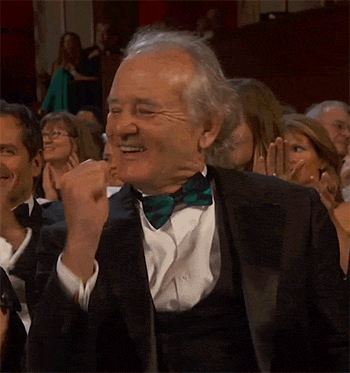If you guys read our newsletter from earlier this week (check it out here if you haven’t), you will know that we use slack for internal communication at Tars.
Slack has a lot of awesome benefits to it, but one of the smaller details which we really love at Tars is the floating menu which you can use to send emoji:

For first time users, this method of finding and inserting emoji is hard, even annoying. But once you play with it a few times (15 mins at max), it becomes dramatically easier to the point where typing out emojis becomes as natural as typing out any other words you are using in your message.
Today we are introducing a similar feature in the Tars builder so that you can feel the same magic.
Hit the colon key anywhere in your conversational flow and you will be greeted by a floating menu of emoji. Continue typing the sentiment or object you are trying to represent through the emoji and the menu will change revealing only the emoji that you need.
But wait there is more…
The floating menu also exists for data referencing. Type a curly brace like you normally would, and you will be greeted by a floating menu containing all the data that you can reference from throughout your conversational flow
As some one who is prone to messing up my data referencing calls, I am particularly excited about this second aspect. It will be useful for avoiding those pesky data referencing typos which cause your bot to fail, and take up an undue amount of time for debugging.
As always, we want to hear what you guys think about this feature and what we can improve about it!


 It was fun to work on it.
It was fun to work on it.