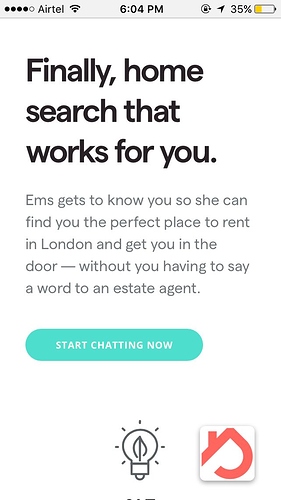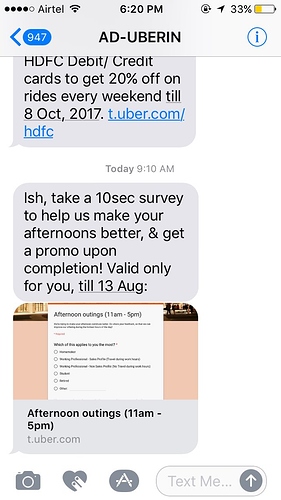So once you have made a bot in Tars builder, the next step is to get it in front of your users and get the desired results out of it. For some it might be getting more leads, for some it might be booking more meetings/appointments or it could be about promoting your new product.
Now there are multiple ways of distributing your bot. But mostly I see bot creators just adding the bot widget on their site and hoping that leads would just start coming through magically. Bot widget is definitely a good way to convert your site visitors but there are other avenues you should try out as well.
Here are a few I feel you should experiment with and see what works best for you -
1. Make the bot your primary CTA - You should try and take people to the bot through every(or most) CTA on your site if you really want people to use it. I still see people take users to a boring lead-generation form when they already have a bot available for that.
Andy at ems.ai has CTAs all through the site and all of them take you to the bot.
(Clicking on “Start Chatting now” takes you to the bot. He still has the bot widget on bottom right)
2. Email Campaigns/Newsletters - If you have an email list, add your bot link in there through a clear CTA and take users directly to the bot. It is much more engaging. We have seen it work amazingly well with our newsletters - https://blog.hellotars.com/bot-salesmen-2ca605995596
Here is how Huzzpa does it in their newsletters -
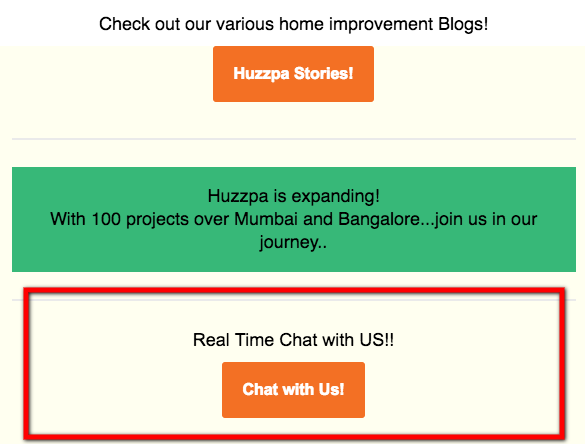
3. SMS Campaigns - In some countries, SMS is still huge and brands generally send out text messages which could be to inform customers about discount offers, do a survey or take feedback. For instance, I got a message from Uber this morning for a survey and it took me to a google form  .
.
What am saying here is that you could easily insert the link to your bot in these sms campaigns.
One of our customers in the banking space uses SMS campaigns heavily to drive leads via their bots. Around 300 restaurants that we work with send out a feedback bot through SMS to their customers after an order is placed.
4. Paid marketing/Google Ads - One of our customers MyGlamm does this. They use their appointment booking bot(http://connect.myglamm.com/) as the landing page for their Google Ads and their conversions are far better compared to generic landing pages.
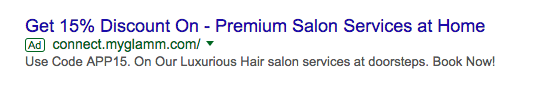
5. Email Signature - This is what Vinit’s(Tars’ founder) email signature looks like. Yeah I know this is a bit extreme but bot is just the right way to showcase your personality. So why not 
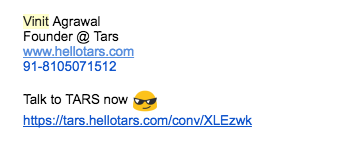
6. Twitter and Instagram bio/ Facebook Page CTA
What other ways are you using to distribute your bot? Would love to know!